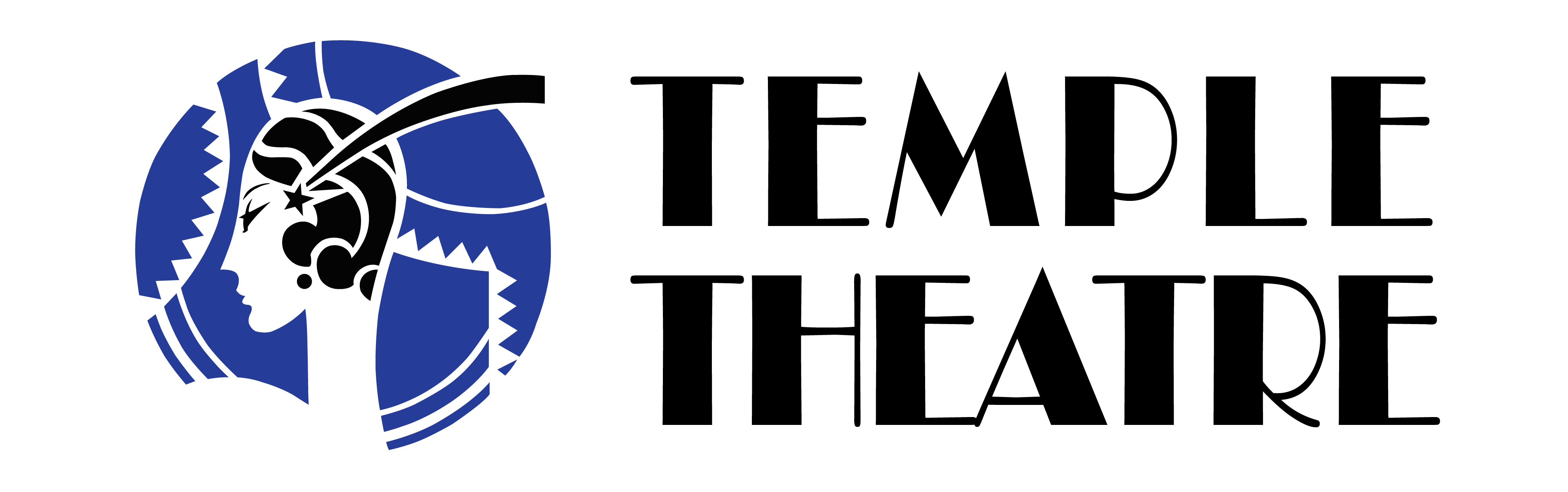Can’t Help Falling in Love: A Valentine Cabaret, is an evening of music celebrating many types of love, friendship, camaraderie, community, coming together, young love, and romance. Bring your special Valentine, friends, and family to enjoy Temple Theatre’s Temple Teen Ensemble and local professionals as they entertain with an evening of music about life and all forms of love.
EVENT PLAYBILL LINK:
To view the playbill for the performance follow this link to the PDF copy.
CAN’T HELP FALLING IN LOVE: A VALENTINE CABARET PLAYBILL
STREAMING FAQ
Here are some questions you may have on the best ways to view our streamed production:
How do I access the stream?
The simplest way to view is to click the link we send for the show on any internet enabled device with a web browser. To do so:
-
Open the web browser on the device you would like to watch on.
-
Log into your email.
-
Click the link to direct you to the video page.
-
Press play, adjust screen size and volume, and enjoy the show!
You can also enter the link directly into the address bar of the web browser you are using to watch.
Which devices can I use to stream?
You should be able to stream on most internet enabled devices you own, including phones, tablets, laptops, and desktop computers. Because the link is browser based (no apps), you can cast the stream to a television using Airplay, Chromecast, or another similar device.
Can I watch the show on my TV or do I have to watch on my computer?
We’d love for you to cast the show to your big screen! You can use any internet enabled device with a web browser, such as a Firestick, Apple TV, Roku, etc. Just open the browser and either log into your email to click the link or enter the link into the browser. Another option is to use Chrome Casting, AirPlay, or screen mirroring to play the stream from your phone, laptop, or other device to your TV.
How can I ensure the best streaming experience?
If you’re experiencing issues, a first step might be to turn the wi-fi off on your other devices. Or, for the strongest connection, connect your device to your router directly with an ethernet cable.
How do I make a video fullscreen?
You’ll find the fullscreen button (four arrows pointing out) in the video player, it will be in the lower right corner.
What should I do if I’m experiencing connection issues during the show (e.g. video is freezing or audio is not working)?
Your video may need a minute to load. If it is not playing continuously, try pausing it and stepping away for a few minutes and then continuing the show once it has had a chance to pre-load more of the performance. If you are experiencing connection issues, it may be related to your browser settings, internet bandwidth, or it is a device-specific issue.
While we can’t guarantee and may not be able to troubleshoot the performance of your specific hardware setup, we have a few recommendations that we hope will help:
-
Pause the video to allow it to load more fully.
-
Make sure you have the most updated version of the software you’re using.
-
Refresh your browser page or try switching to a completely different browser.
-
Make sure there are no other devices connected to your wi-fi that could be creating network traffic.
-
Try connecting to your personal Hotspot on your phone.
-
Restart your wi-fi router.
-
Try switching to a different device.
Who do I contact if I’m having trouble seeing the show?
We’ll have email and phone support available during box office hours 2pm – 6pm to get you started streaming and to answer your questions! Just email us at boxoffice@templeshows.org or call 919-774-4155.